Stroke, in an instant, can change the course of a patient’s life, causing inability to speak, weakness, short-term memory loss, paralysis on one side of the body and dizziness or balance problems. The window of opportunity to reduce the severity of stroke-related damage is about three hours.
At the first instance of any stroke related symptom, the patient or anybody with the patient at home, work or any other place, can alert the physician, caregiver, paramedic or hospital about any STROKE symptom or concern. Stroke Alert service allows Physician, caregiver or hospital to get neurological consultation prior to the patient’s arrival and be ready with diagnosis and treatment upon arrival.
*If the patient is alone – Open SnapZap on the mobile device, tap on Stroke and Heart Attack Alert, focus the camera on self and tap on Stroke Alert.
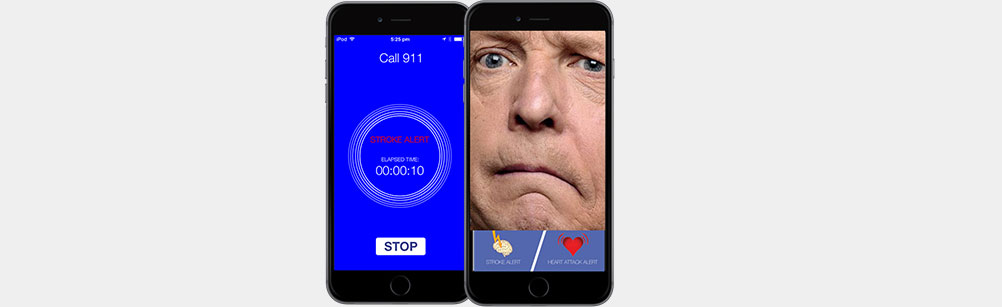
*If the patient has companion – Login to SnapZap and tap on Snap Video or Snap Symptom to report on Stroke symptom. SnapZap is available for download from Apple App Store or Google Play store. Select the Care Provider and follow the on-screen instruction to report Stroke symptom.

The physician, caregiver or hospital will receive the Stroke Alert immediately via our secure mobile app U-InTouch, and on the web via OCEAN and Clinic – Triage. U-InTouch is available for download from Apple App store or Google Play store.
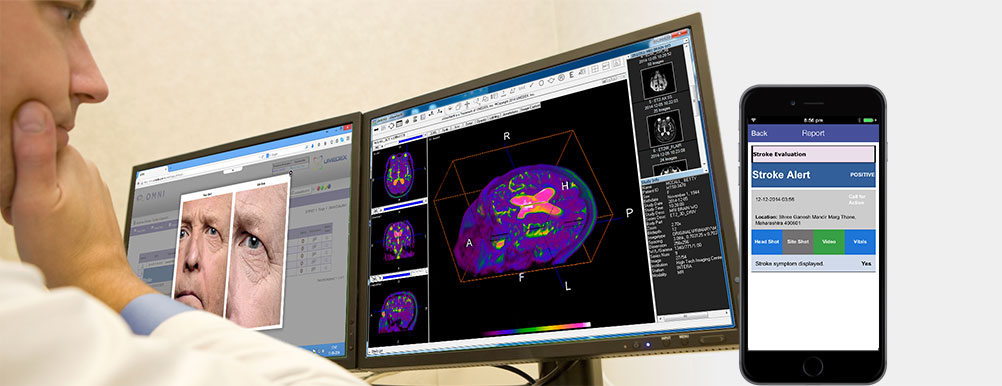
The physician or caregiver will review the stroke information, and correlate it with patient’s clinical history, risk and other information to quickly workout a treatment plan prior to the arrival.
Responses from the physician or caregiver can be viewed by logging into SnapZap™ (Health Report) on the mobile device and on the web by logging into OCEAN (Health Data / Diagnostics). Family members can view responses on U-InTouch™ by clicking the ![]() on patient’s chat window. The Physician or caregiver can also send feedback to U-InTouch as an alert. U-InTouch™ is available for download from Apple App Store or Google Play Store.
on patient’s chat window. The Physician or caregiver can also send feedback to U-InTouch as an alert. U-InTouch™ is available for download from Apple App Store or Google Play Store.
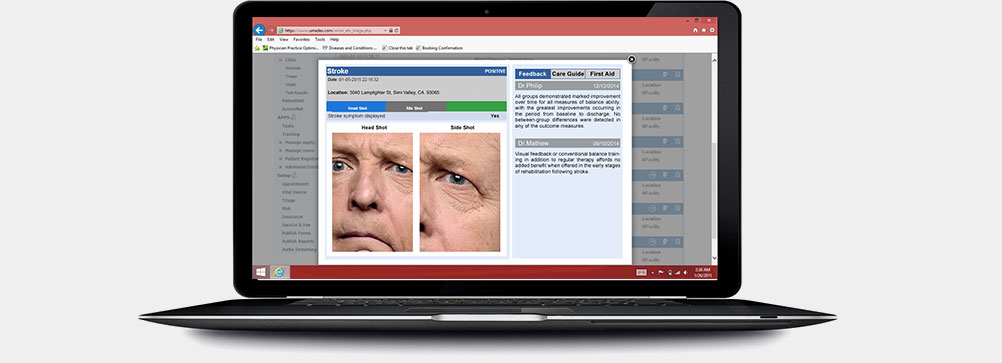
The patient or their legal representative can add family members, physicians and caregivers to patient’s CARE group and start sharing the health information in real-time.