Patients can report vitals to their physicians in real-time. Our network of physicians or caregivers can remotely monitor vitals, adjust medications and proactively help in preventing patient's condition from getting worse.
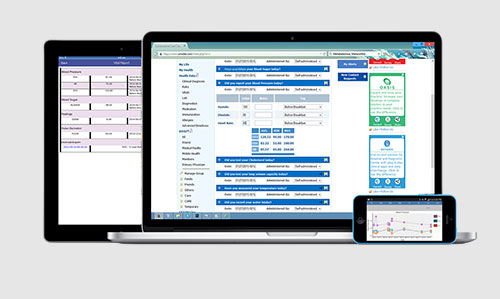
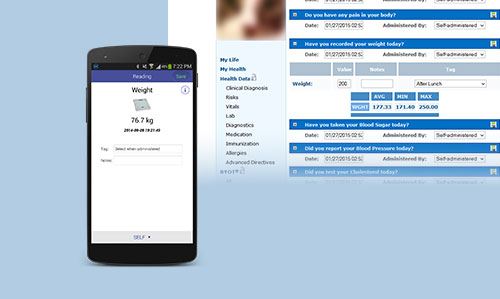


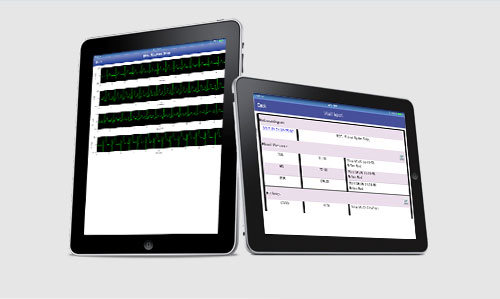
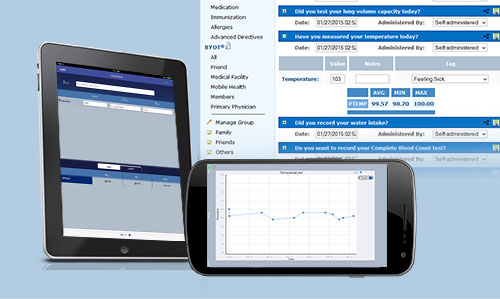

*On the Web – Login to OCEAN and Click on Vitals under Health Data to record vitals
*On Mobile Devices – Login to SnapZap™ and tap on Snap Vitals to record vitals. SnapZap™ is available for download from Apple App Store or Google Play Store.






Medical Devices can be purchased from our store and our team will deliver and train the patient in using the device.
Physician or caregiver will receive new vitals data immediately via our secure mobile app, U-InTouch™ and OMNI™, and on the web via OCEAN™. They can also trend the patient’s vitals, validate effectiveness of the medication, and send feedback and alerts.
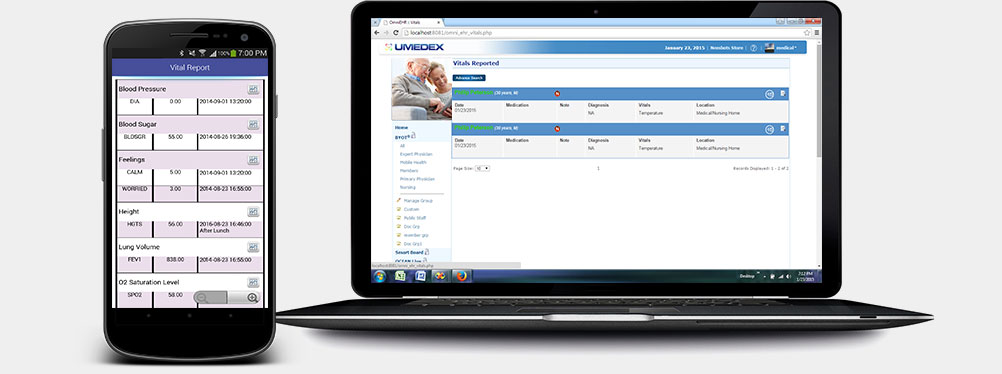
The physician or caregiver receives vitals data that are outside the normal limits. The upper and lower normal limits for each vital is set or adjusted by the physician based on the patient’s clinical condition and several other factors. The physician reviews the vital data and other information, and provides feedback with actionable items where required.

Responses from the physician or caregiver can be viewed by the patient by logging into SnapZap™ (Health Vitals) on the mobile device and on the web by logging into OCEAN (Health Data / Diagnostics). Family members can view responses on U-InTouch™ by clicking the ![]() on patient’s chat window.
on patient’s chat window.
The Physician or caregiver can also forward responses to U-InTouch as an alert. U-InTouch™ is available for download from Apple App Store or Google Play Store.
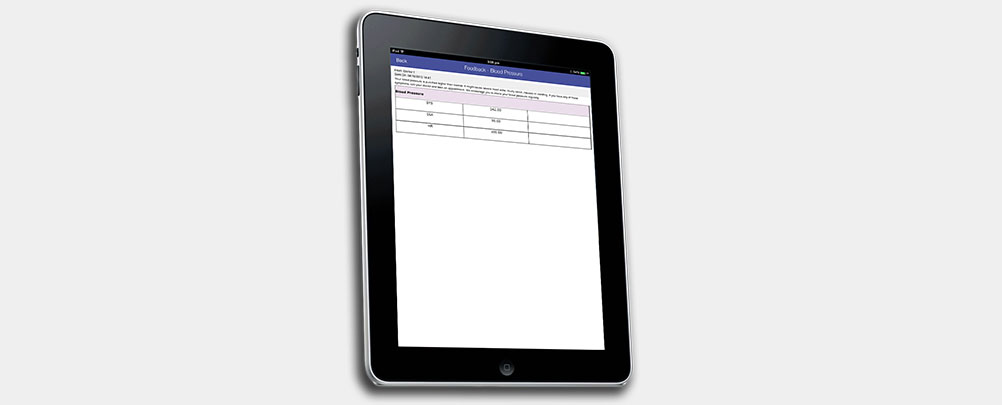
The patient or their legal representative can add family members, physicians and caregivers to patient’s CARE group and start sharing the health information in real-time.