The diaspora member or patient can request a comprehensive health evaluation from a specialist in the network. The comprehensive evaluation is designed to deliver personalized, preventive strategies to improve patient’s clinical condition and reduce any health risk.
The complete health evaluation is done electronically by reviewing current and past clinical records and the health risk.
*On the Web – Login to OCEAN and click on ![]() to request a comprehensive health evaluation from the specialist.
to request a comprehensive health evaluation from the specialist.
The physician will process and confirm the request. The patient can see this confirmation under the appointment section of My Health in OCEAN or in Appointment of SnapZap. SnapZap is available for download from Apple App Store or Google Play Store.
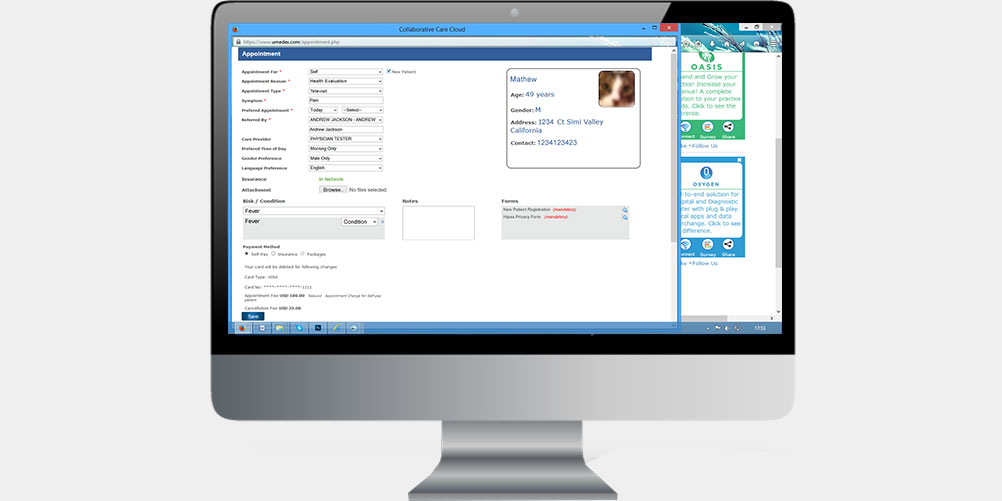
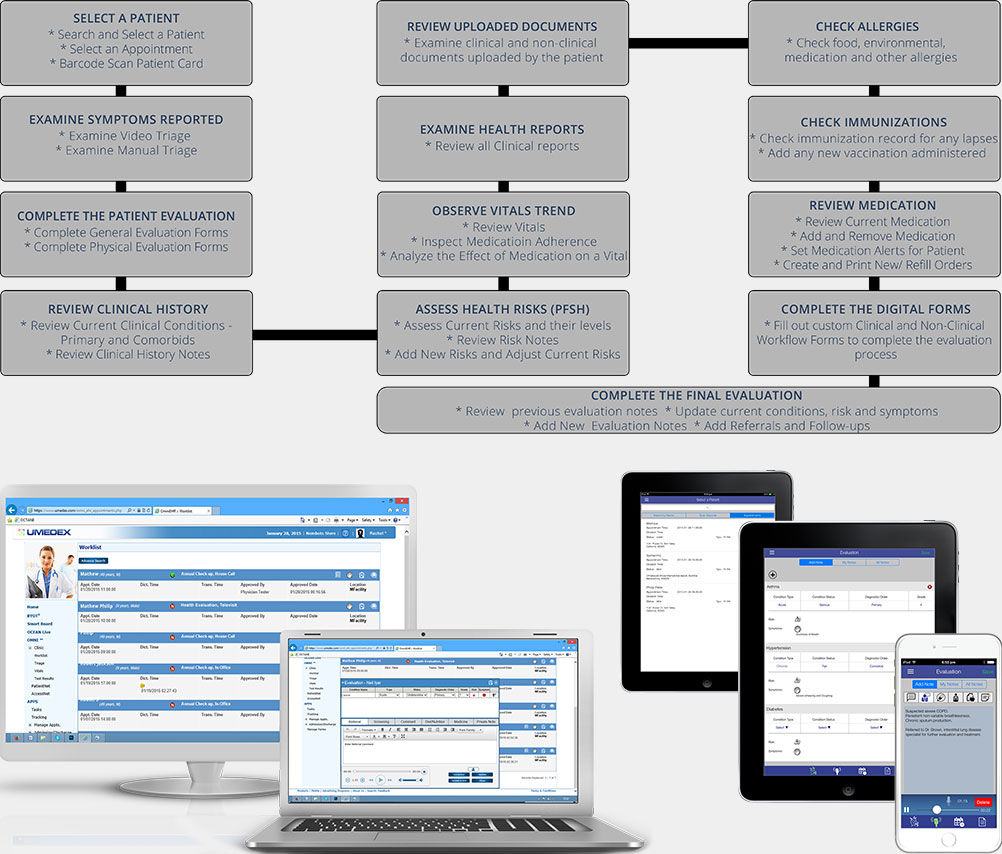
Comprehensive Health Evaluation received from the physician can be viewed by logging into SnapZap (Clinical Condition) on the mobile device and on the web by logging into OCEAN (Health Data – Clinical Diagnosis). SnapZap is available for download from Apple App Store or Google Play Store.
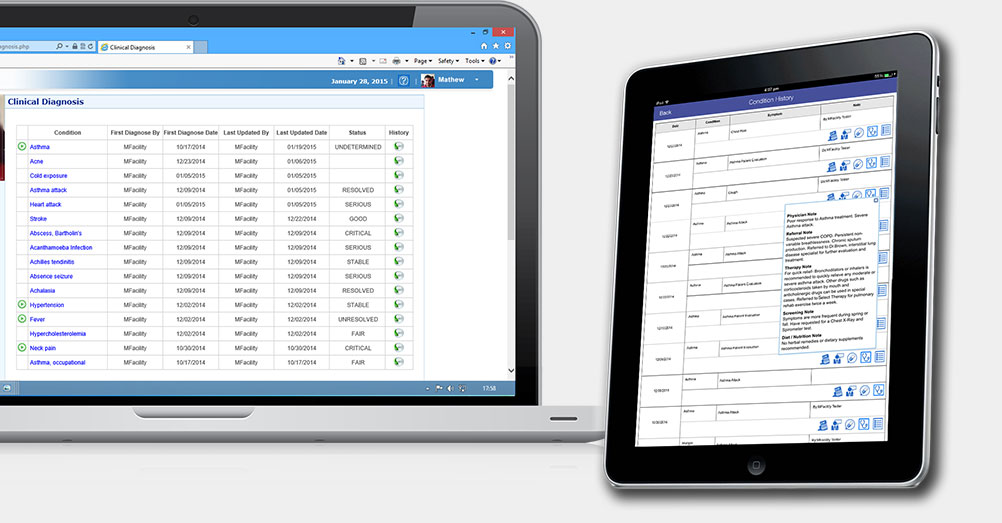
The patient or their legal representative can add family members, physicians and caregivers to patient’s CARE group and start sharing the health information in real-time.