Patients can skip the waiting at the doctor’s office and instead report their symptoms directly to the physician or caregiver from the comfort of their home or anywhere else. Physician or caregiver evaluates the patient’s symptoms and condition remotely, and determine proper care viz., prescribing home care or medication, directing patient to Urgent Care, Emergency (ER) or Hospital, or make an appointment to visit the doctor’s office for further investigation.
Currently, there are over 200 symptom definitions, indications, first aid instructions and care guides in our system. Using these clinical contents patients can report their problems along with relevant vitals, head shot, injured site shot and video.
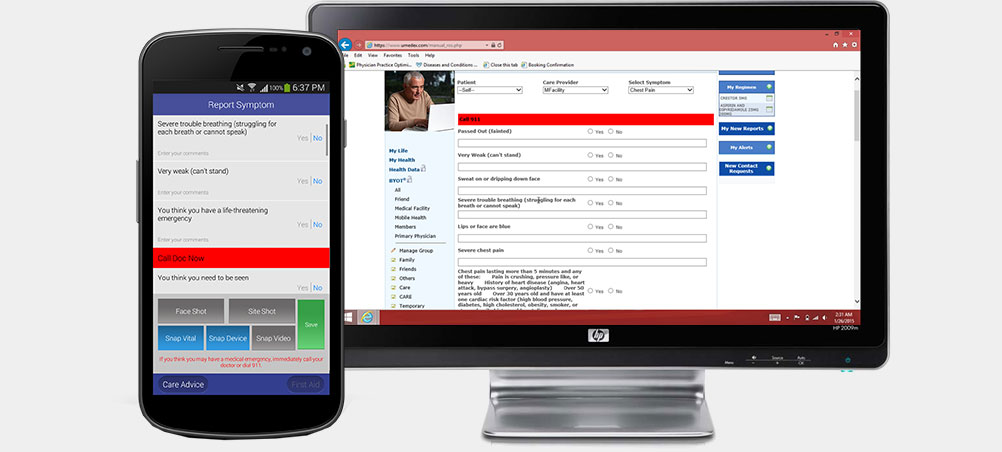
*On the Web – Login to OCEAN and click on Symptom Reporting. Select the Care Provider and report symptom. Vitals and other information can be sent with the symptom, provided this feature is enabled by the Care Provider.
*On Mobile Devices – Login to SnapZap and tap on Snap Symptom. SnapZap is available for download from Apple App Store or Google Play store.
The physician or caregiver will receive the symptoms data immediately via our secure mobile app U-InTouch and OMNI, and on the web via OCEAN and Clinic – Triage. U-InTouch and OMNI is available for download from Apple App store or Google Play store.
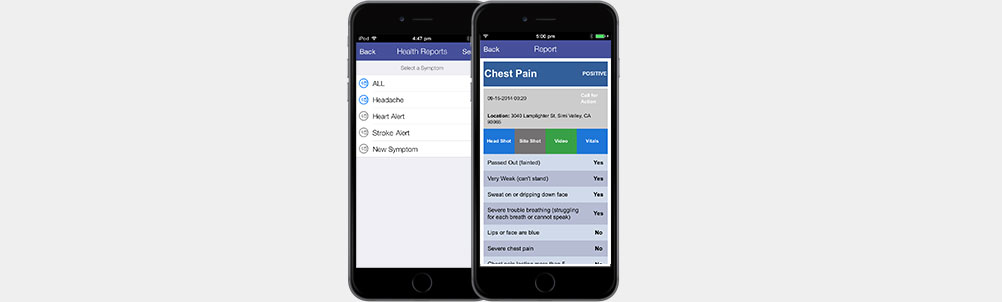
The physician or caregiver will review the symptom and other data reported, correlate it with patient’s clinical history, risk and other information, and provide feedback with actionable items, where needed.
Responses from the physician or caregiver can be viewed by logging into SnapZap™ (Health Report) on the mobile device and on the web by logging into OCEAN (Health Data / Diagnostics). Family members can view responses on U-InTouch™ by clicking the ![]() on patient’s chat window. The Physician or caregiver can also send feedback to U-InTouch as an alert. U-InTouch™ is available for download from Apple App Store or Google Play Store.
on patient’s chat window. The Physician or caregiver can also send feedback to U-InTouch as an alert. U-InTouch™ is available for download from Apple App Store or Google Play Store.

The patient or their legal representative can add family members, physicians and caregivers to patient’s CARE group and start sharing the health information in real-time.