
As a My Preferred Patient you have the option to report symptoms using the state-of-the-art Video Triage system from anywhere and anytime. Video Triage allows physician to see you virtually, assess your symptoms and health condition, and provide proper care - all without requiring an office visit.
Video triage is a free format question and answer session with instructions on how to take the video. There are 200+ clinical protocols that are approved for use to report symptoms. You can respond to questions prompted on the video screen. As a My Preferred Patient you receive all care advice and first aid information online or on your mobile device directly from the physician.
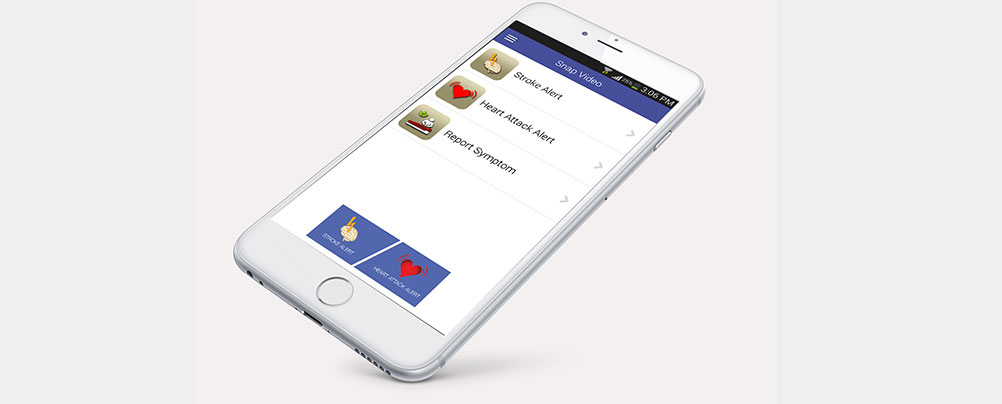
*On Mobile Devices – Login to SnapZap and tap on Snap Video to report your symptoms. You can download SnapZap from the Apple App Store or Google Play store. Select the Care Provider, symptoms to report and follow the on-screen instructions to report your symptoms. Answer questions as they appear on your screen during the video session. For additional instructions regarding positioning the camera tap on ![]() the screen.
the screen.
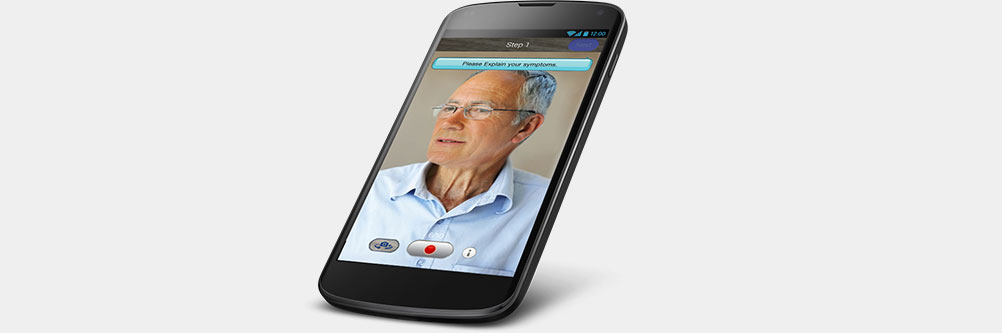
Your physician or caregiver will receive your symptom report immediately via our secure mobile app U-InTouch, and on the web via OCEAN and Clinic-Triage. You can download U-InTouch from the Apple App Store or Google Play store.

Your physician or caregiver will review your video, answers to questions, and correlate with your clinical history, risks and other information to provide you with feedback. To learn further about this, please talk to your physician or caregiver.
Feedback from your physician or caregiver can be viewed by logging into SnapZap (Health Report) on your mobile device and on the Web by logging into OCEAN (Health Data). Your physician or caregiver can also forward responses to U-InTouch and as an alert.

Add your family members, physicians and caregivers to your CARE group and start sharing your health information in real-time.
Important: When subscribing to this service please check the number of times per month you can send video triage to your physician or caregiver.