
Whether at work or on vacation or at home, during the day or late at night - as a My Preferred Patient, you can report your symptoms from the comfort of your home or anywhere. Teletriage allows physician to assess your symptoms and health condition remotely with complete access to your up-to-date medical record to provide you with theproper care you need.
There are 200+ clinical protocols that are approved for use to report symptoms. You can report your symptoms by answering ‘Yes’ or ‘No’ to the questions displayed. TeleTriage includes symptoms definition, photos and images to support symptoms visualization. As a My Preferred Patient all care advices and first aid information can be accessed via web or on mobile devices instantaneously.
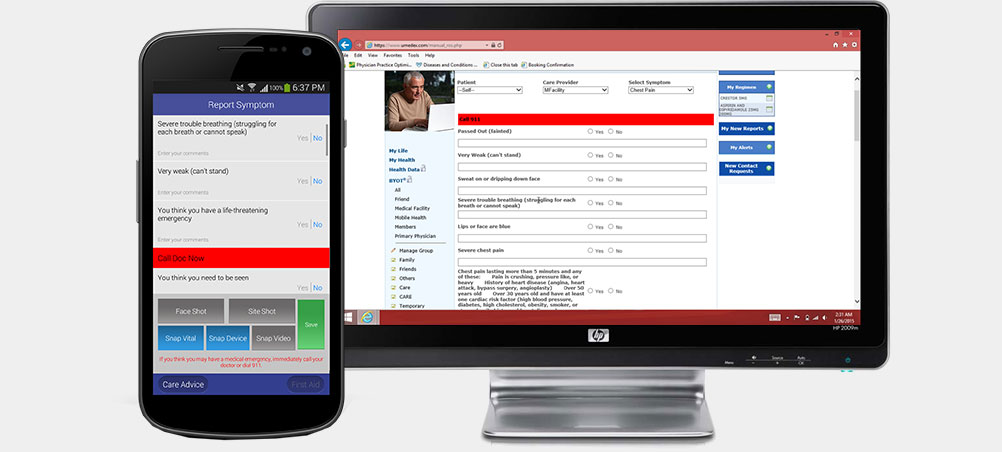
*On Web – Login to OCEAN and click on Symptoms Reporting. Select the Care Provider and report your symptoms. You can send vitals along with your symptoms, provided your Care Provider has enabled this feature for the symptoms. Please check with your physician or caregiver for more information on this.
*On Mobile Devices – Login to SnapZap and tap on Snap Symptoms to report your symptoms. You can download SnapZap from the Apple App Store or Google Play store. You can send relevant vitals, head picture and injured site picture along with your symptoms, provided your Care Provider has enabled this feature for the symptoms. Please check with your physician or caregiver for more information on this.
Your physician or caregiver will receive your symptoms report immediately via our secure mobile app U-InTouch, and on the web via OCEAN and OMNI – Triage. You can download U-InTouch from the Apple App Store or Google Play store.
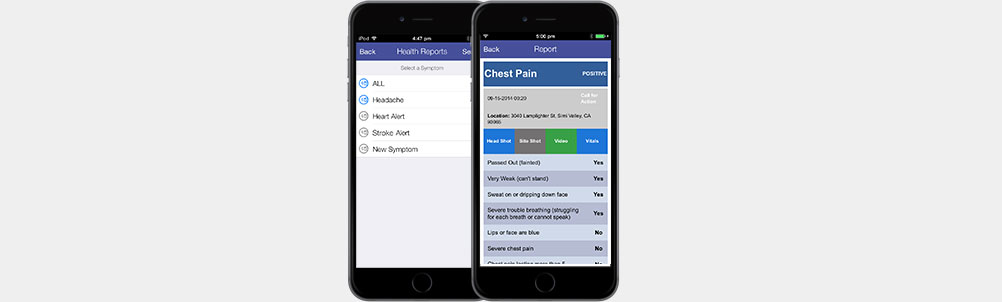
Your physician or caregiver will review your current symptoms and other data sent by you, correlate with your clinical history, risks and other information, and provide you with feedback. To learn further about this, please talk to your physician or caregiver.
Feedback from your physician or caregiver can be viewed by logging into SnapZap (Health Report) on your mobile device and on the Web by logging into OCEAN (Health Data). Your physician or caregiver can also forward responses to U-InTouch and as an alert.

Add your family members, physicians and caregivers to your CARE group and start sharing your health information in real-time.
Important: When subscribing to this service please check the number of times per month you can send triage to your physician or caregiver.